Introduction
This guide will show you how to access Engineering Mode on your VE Commodore. This guide is suitable for all models, and no tools are required!
Difficulty Rating
Tools/Parts Required
None
Step 3
Engineering Mode Page 1
There are many different line items to be found in Engineering Mode. You can scroll through these by using the left scroll wheel
Software Version
Version number instrument cluster
GM Part Number
Part No. of the instrument cluster
Battery Voltage
Shows the current voltage from the battery
Battery Charge
Shows the current charge of the battery.
Note: This will never show 100%, and could show a false figure. It may say 60% charge however the car won’t actually start.
Step 5
Engineering Mode Page 3
Digital Tacho
Currently 0 as the engine is off
Tyre Pressure
Only displayed when the factory TPMS is installed
Engine Oil Life
This percentage is calculated based on your driving habits. See our guide here on resetting this value
Park Lamps
Indicates if the parking lamps are currently ON or OFF
Step 6
Engineering Mode Page 4
Switch Voltage
This is the voltage measured off the steering wheel controls (Used for fault checking)
Current Gear
This will say ‘Unknown’ in manual vehicles
Throttle Position
% of throttle input received from the accelerator pedal (This will never be 0% as the car uses a base figure to idle)
Transmission Sump Temperature
This seems to be disconnected from manual gearboxes as the temperature floats around ambient


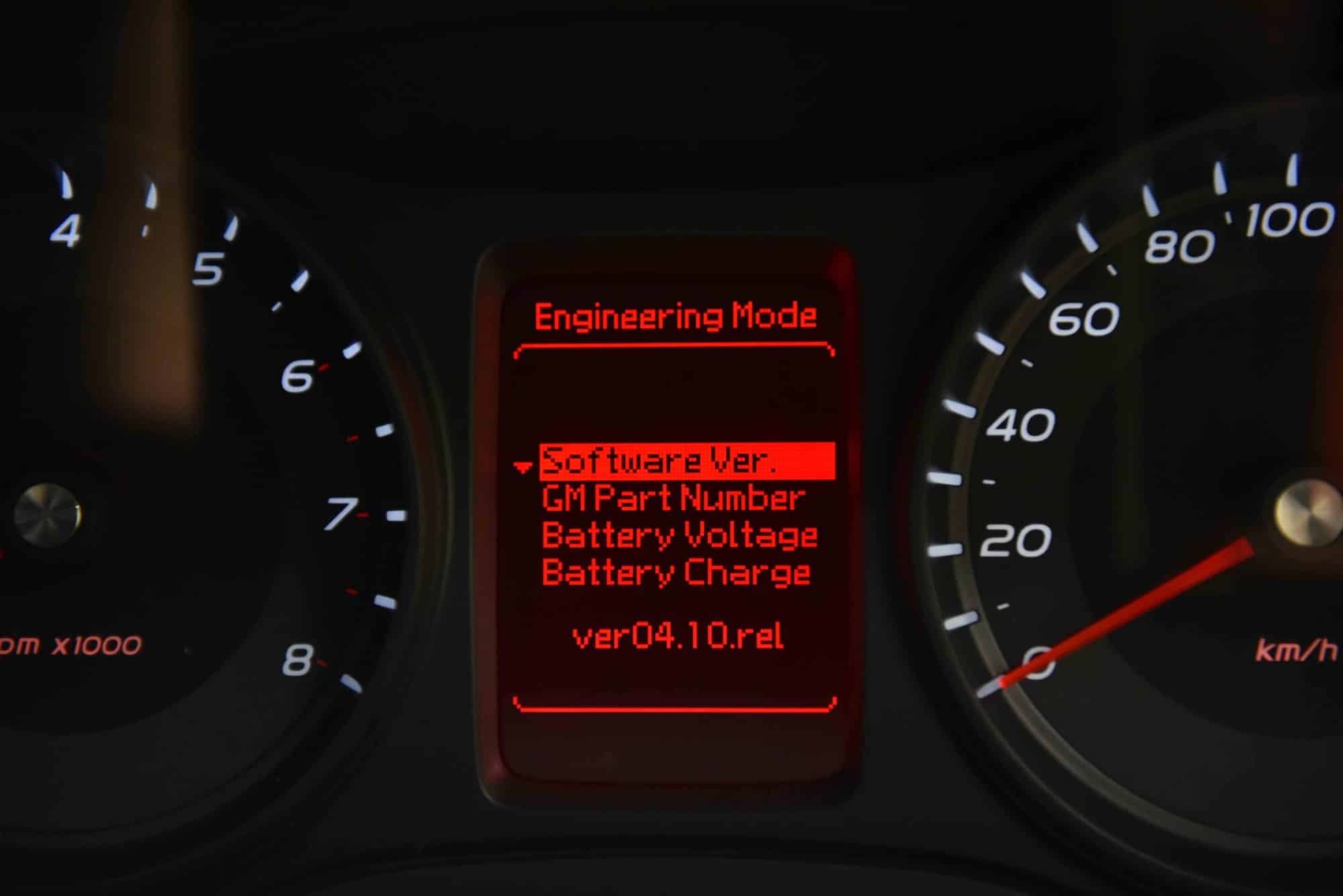




This Post Has 23 Comments
I have a 2010 VE Calais, Can anyone tell me if it’s possible to turn off the Rest Mode Alert permanently, and if so…How ?
Don’t believe this is possible.