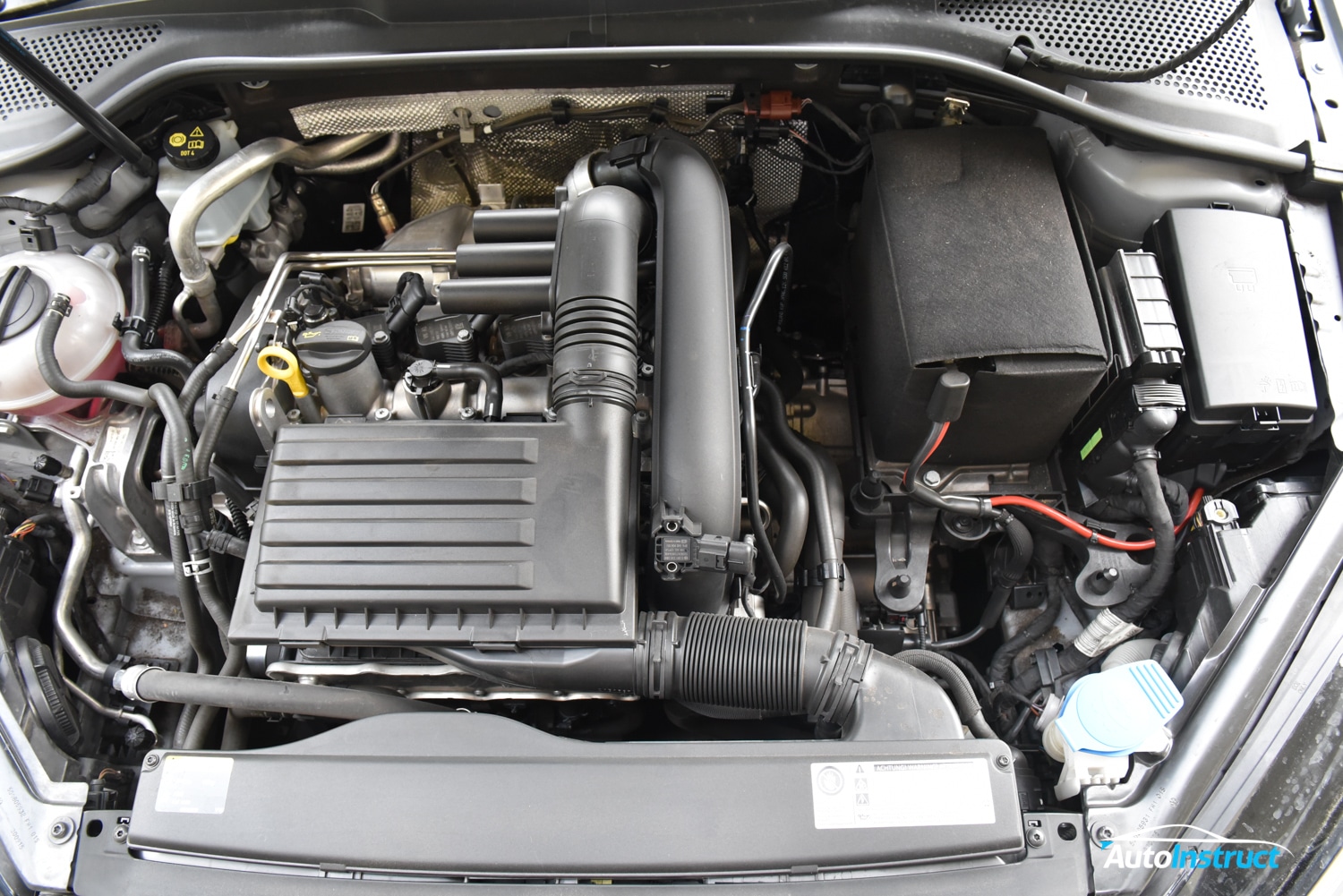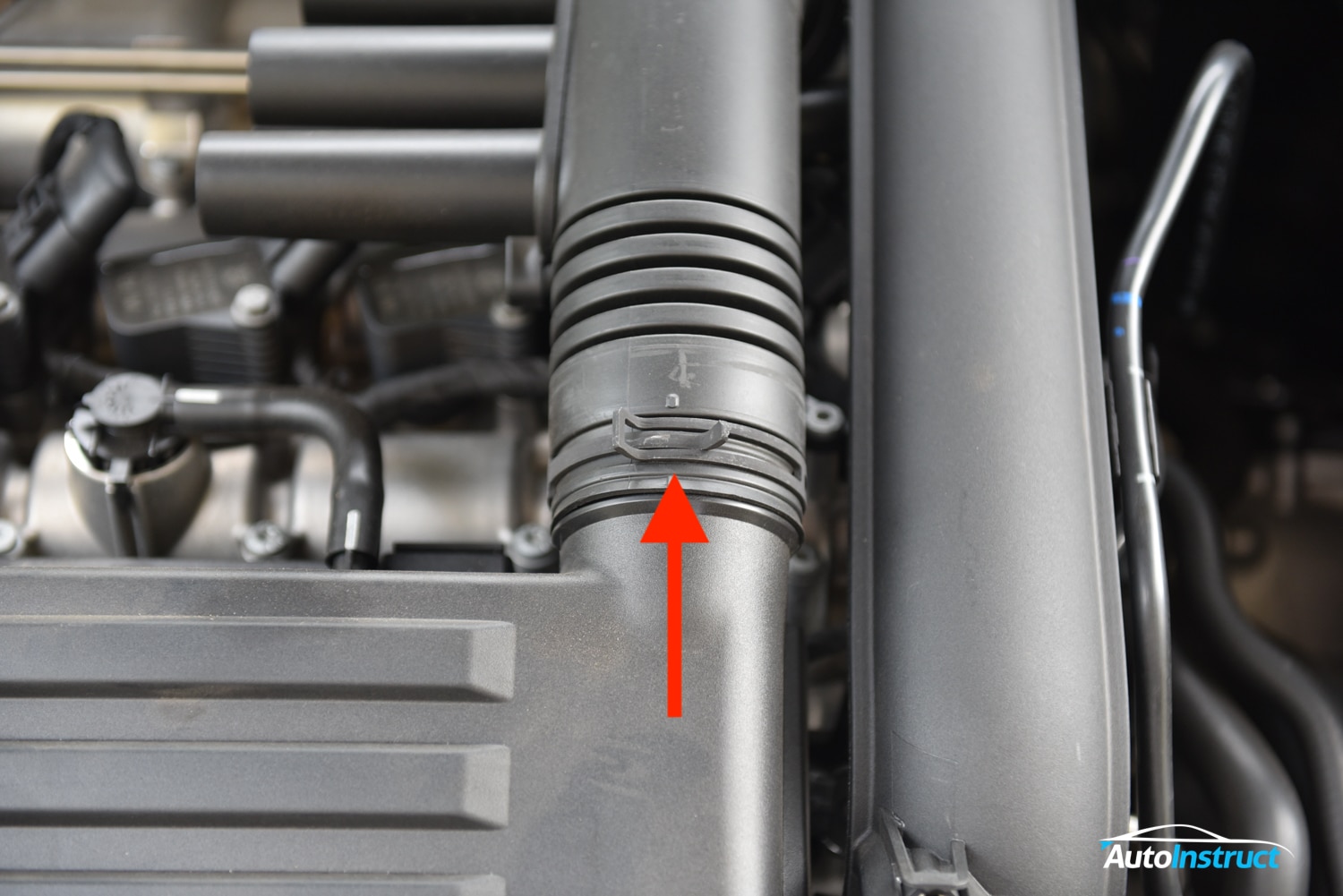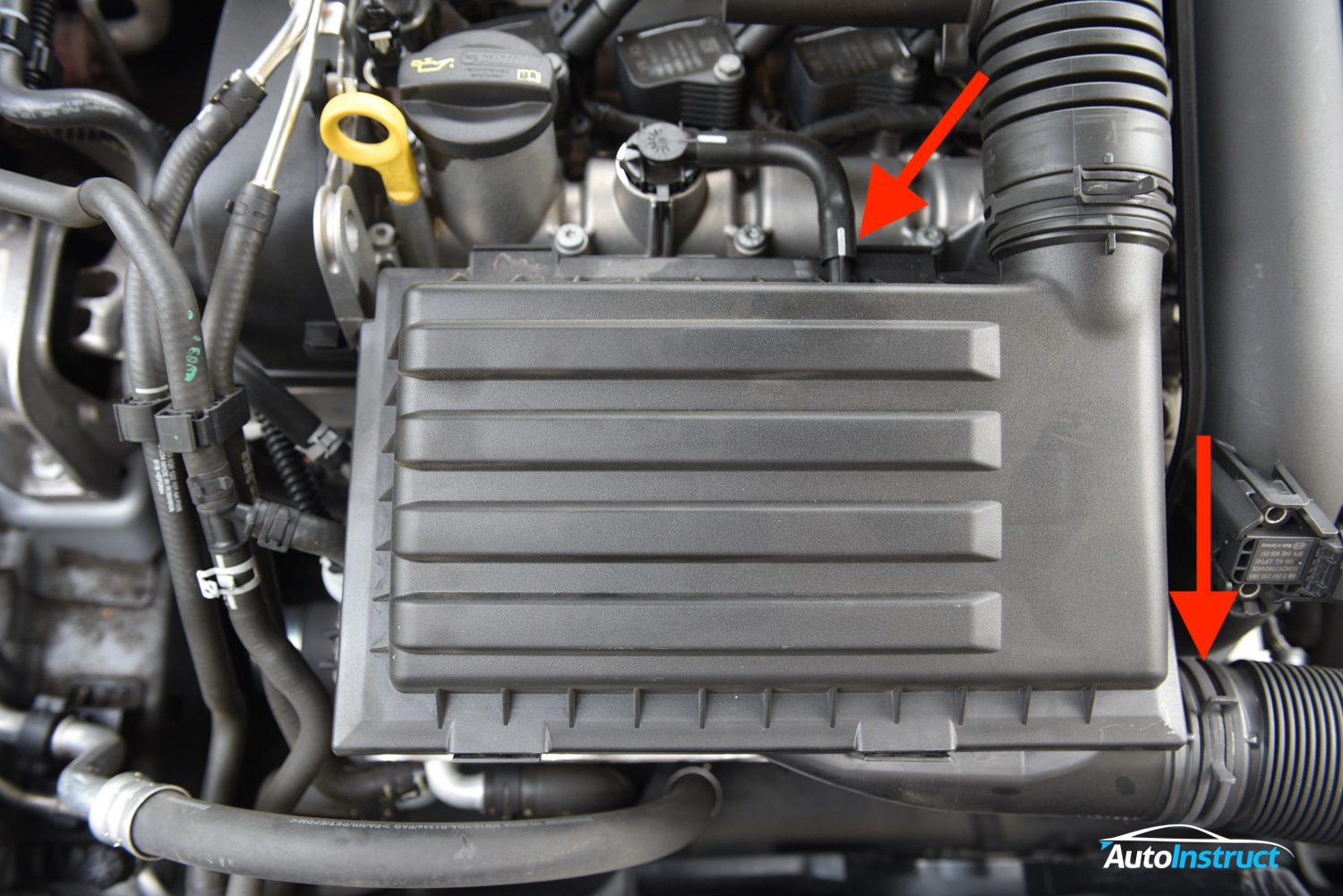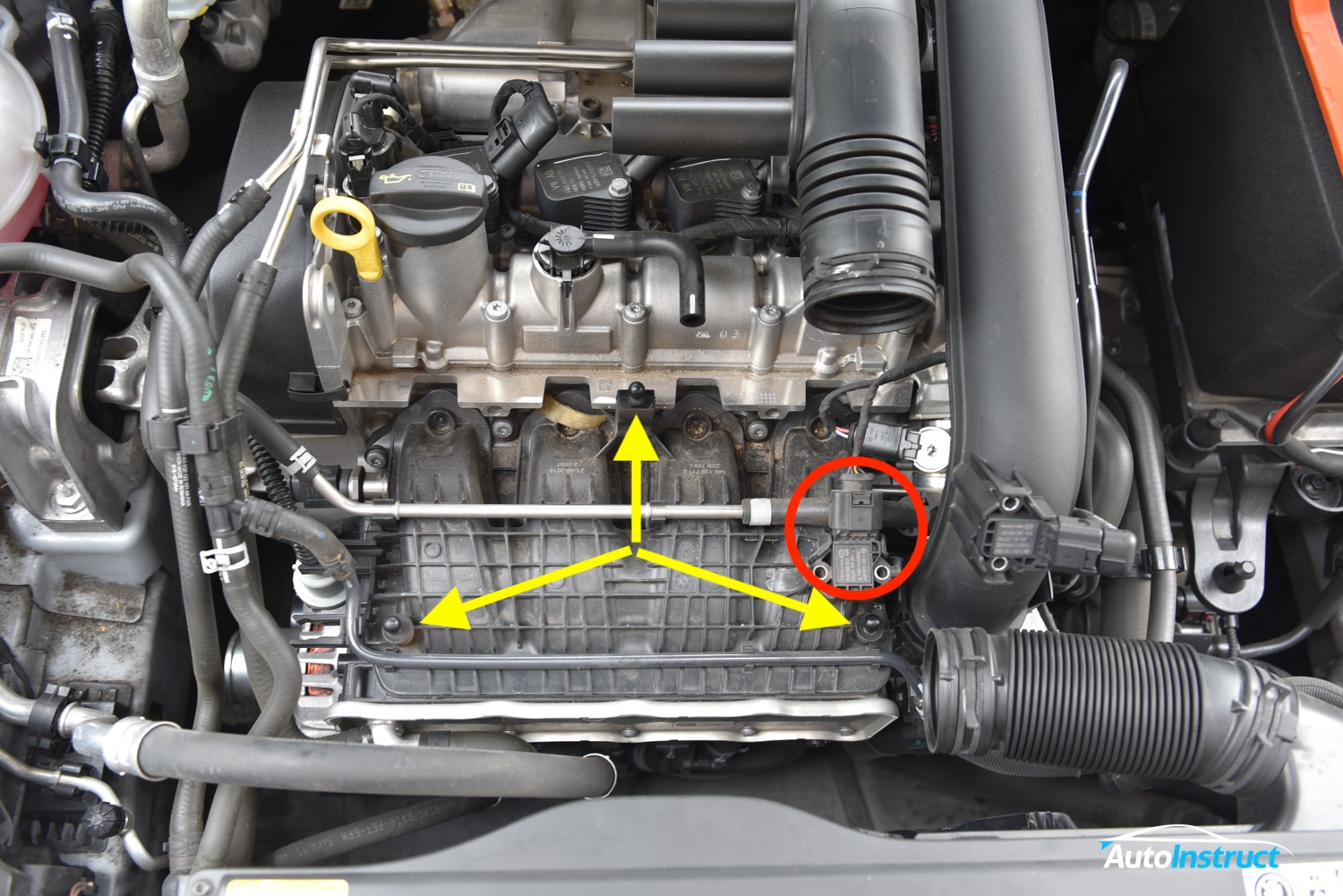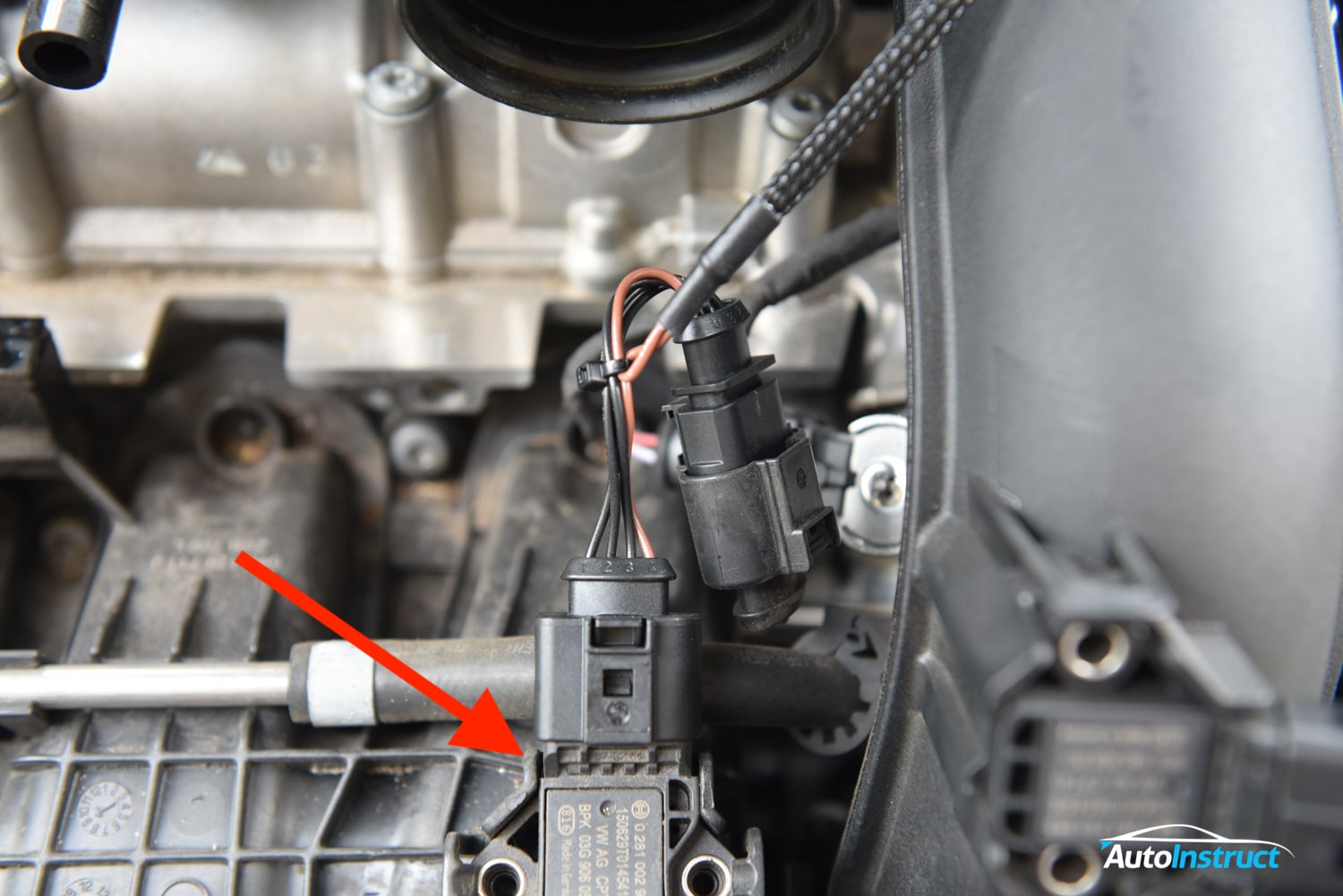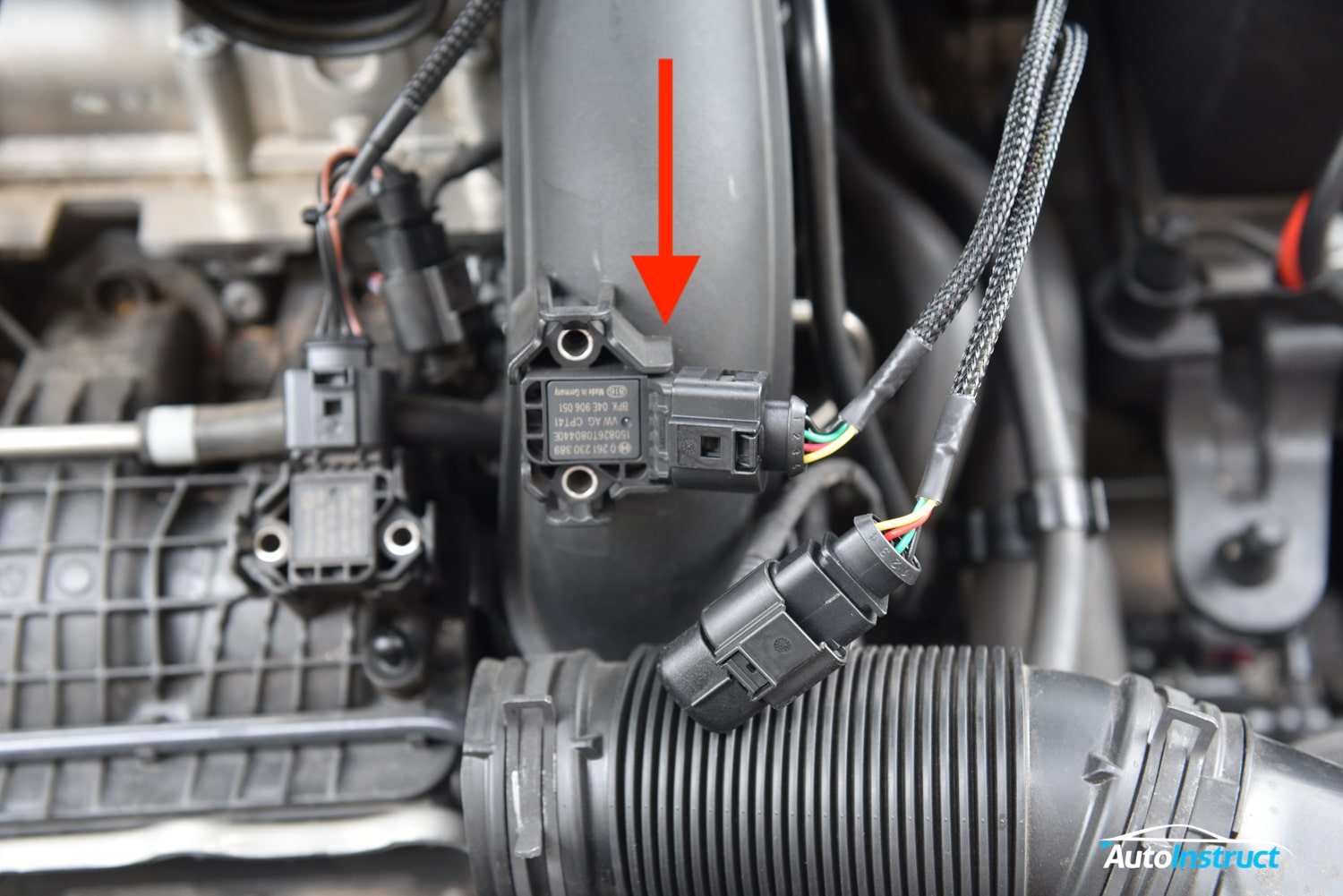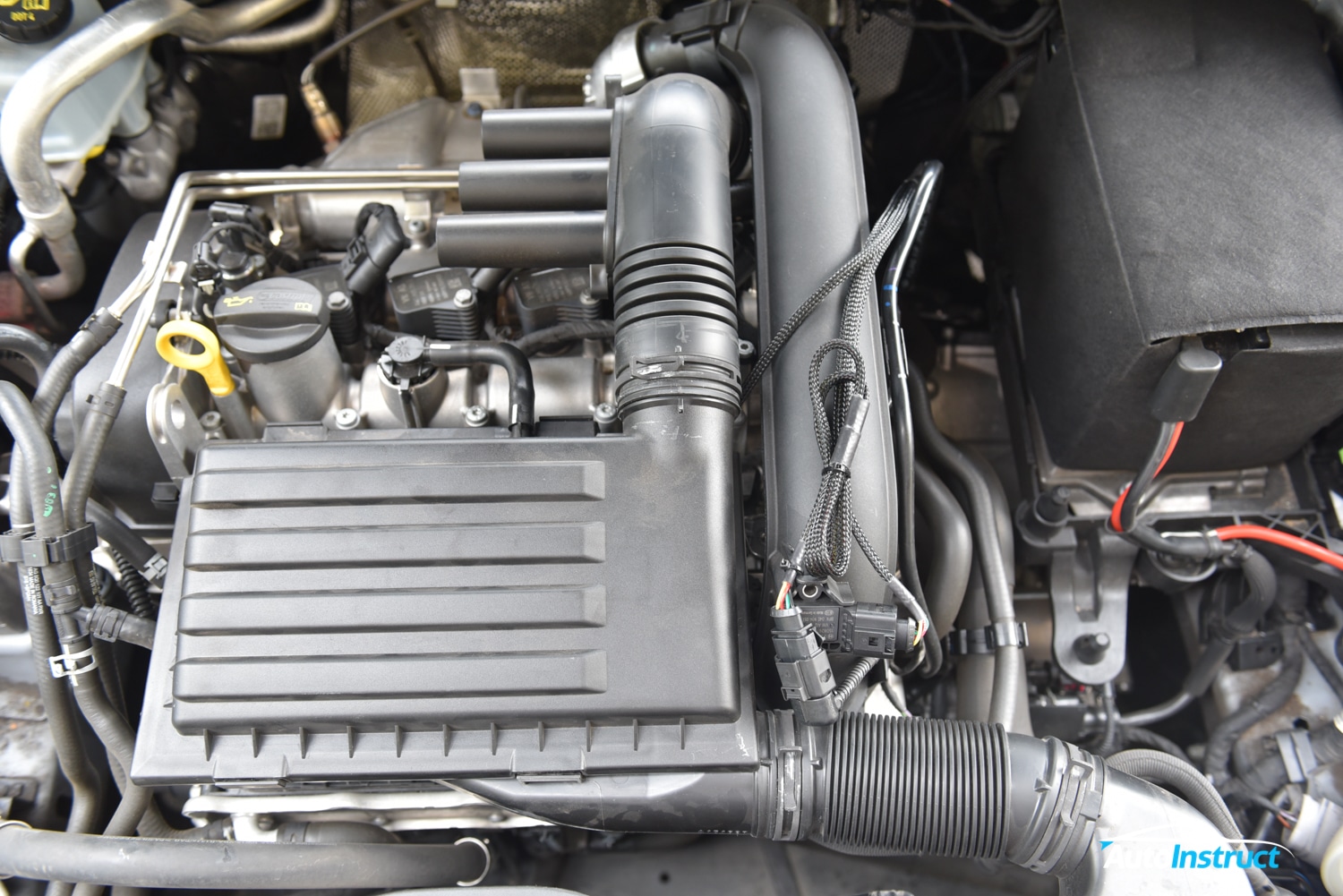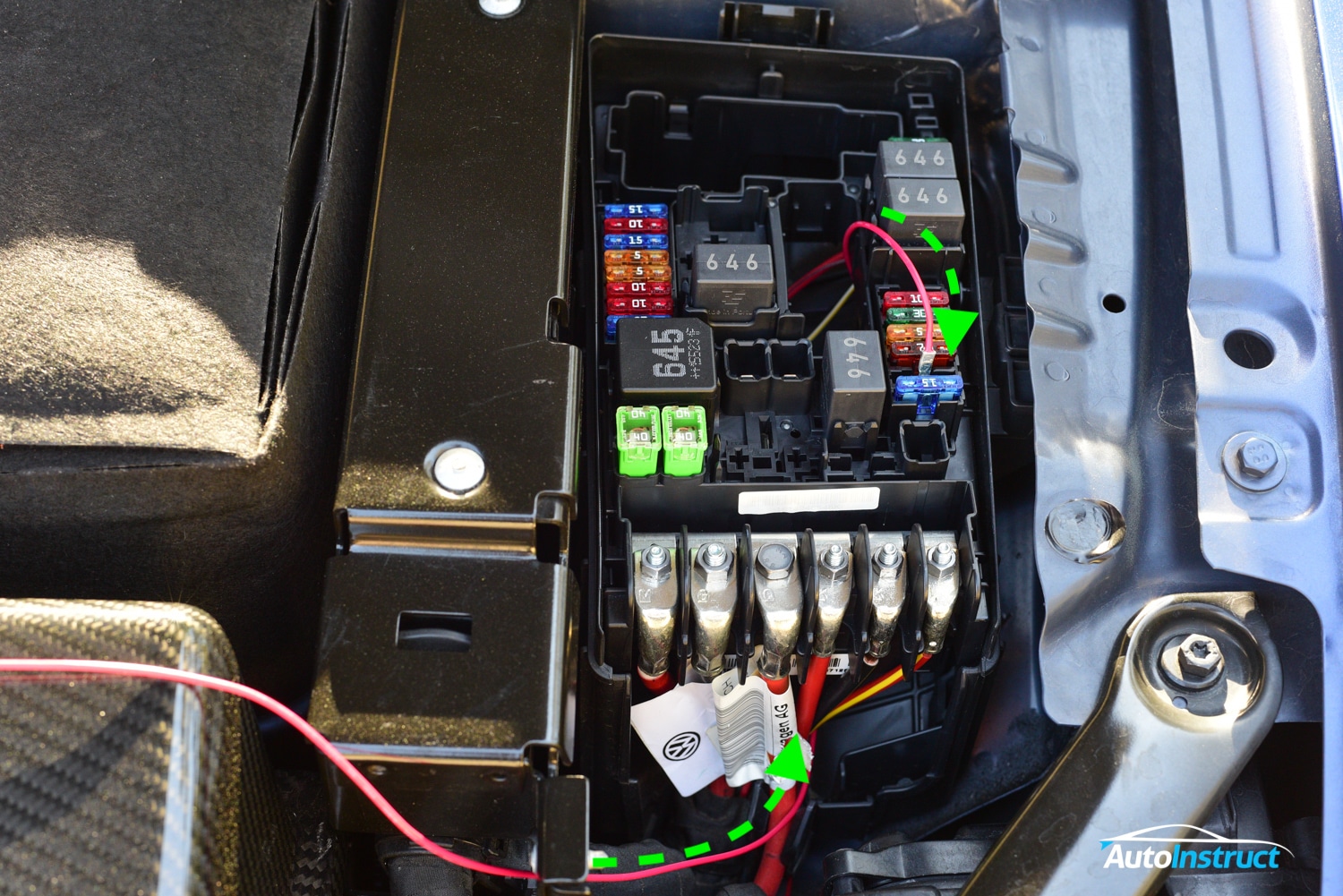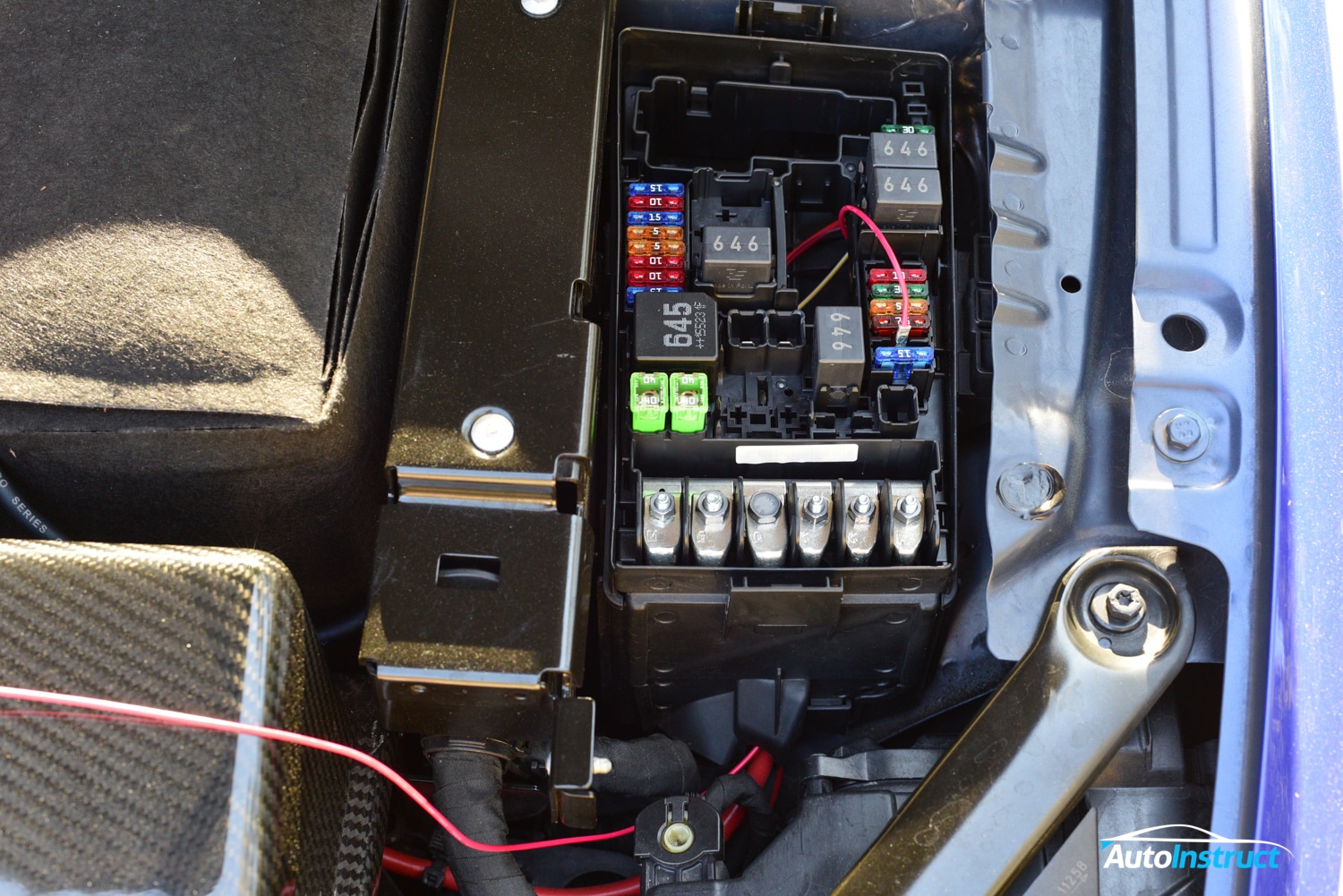AutoInstruct » Manufacturer » Volkswagen » MK7 Golf » Burger Motorsports Group 10 JB4 Install (1.2 / 1.4 TSI)
Introduction
This tutorial will show you how to install a Burger Motorsports ‘Group 10’ JB4 on an MQB Volkswagen / Audi / Seat / Skoda EA211 1.2 & 1.4 TFSI/TSI.
Need more details on Map configuration and tuning? Click here.
Difficulty Rating
Moderate
Tools/Parts Required
- Pliers
- Torx Driver Kit (For running OBD Cable)
Warning
Work at your own risk. This work is inherently dangerous and must only be carried out by a qualified mechanic.
AutoInstruct will not be held responsible for damage to your vehicle or personal injury / death as a result of the information we provide.
AutoInstruct will not be held responsible for damage to your vehicle or personal injury / death as a result of the information we provide.
Step 11
Connect the OBD cable to the JB4 by running the cable under the dashboard and through the firewall.
For details on this process, see our tutorial here.
Your JB4 is now installed and ready to go!
Did you find this guide helpful? Consider sharing it to help other car enthusiasts
Facebook
Twitter