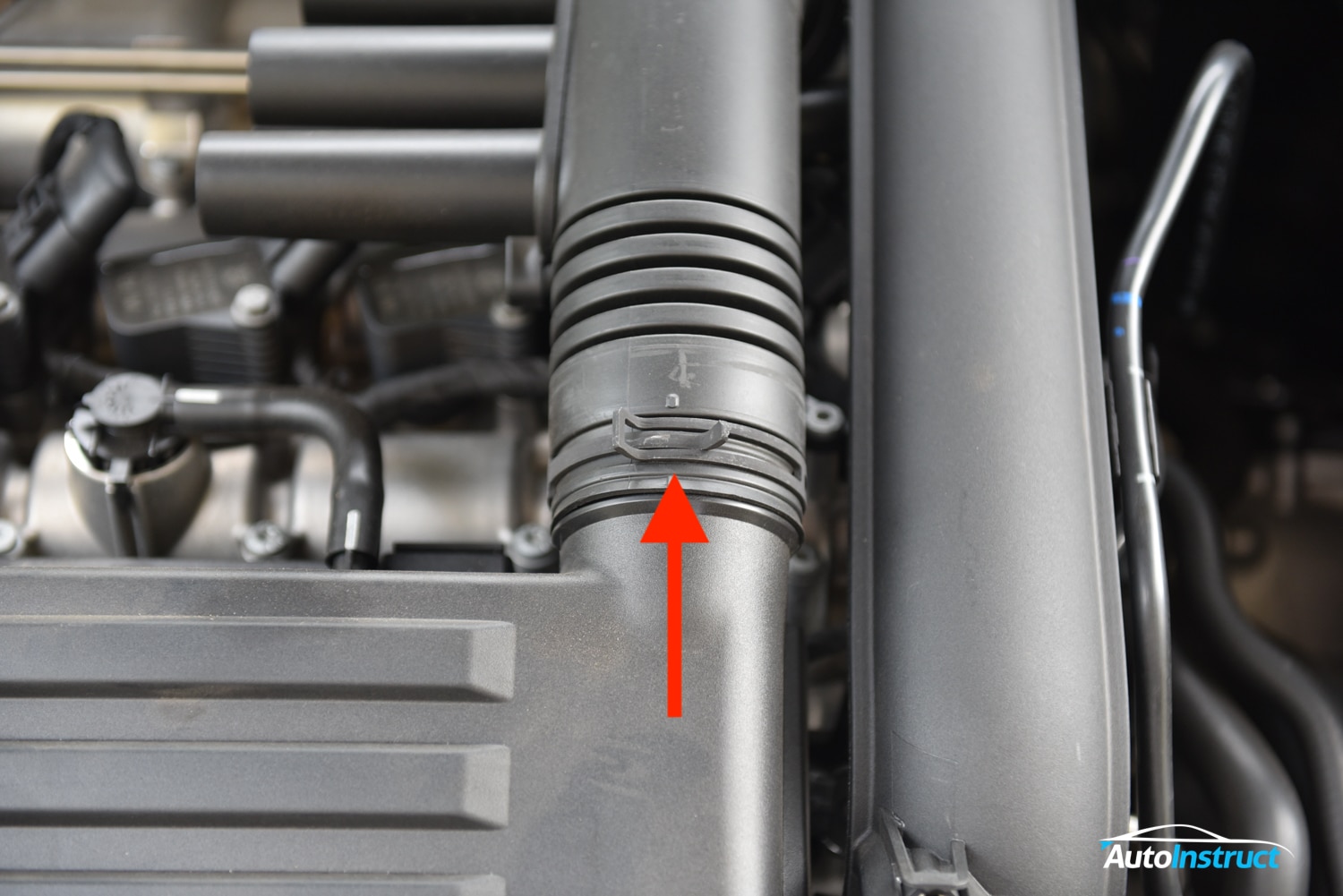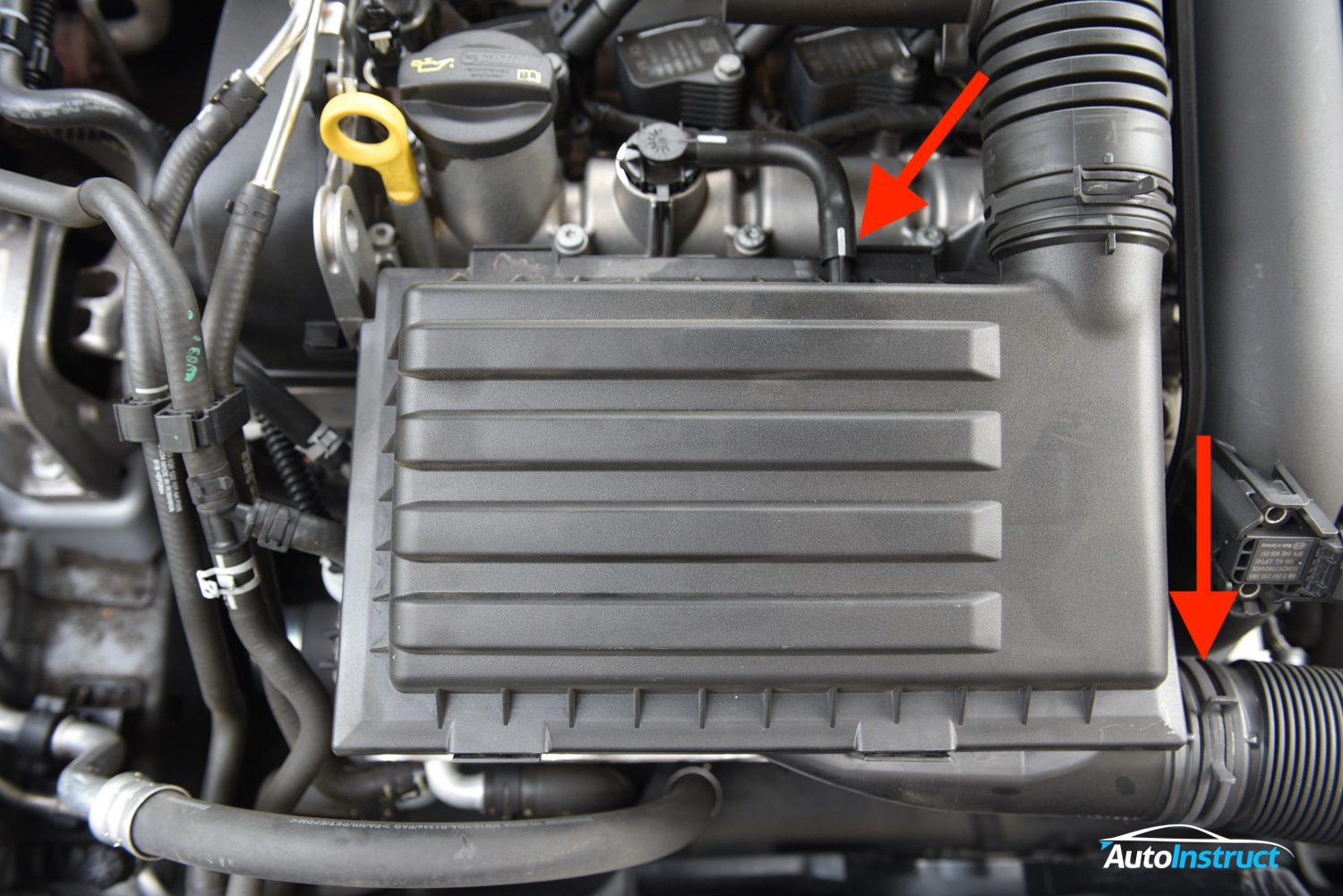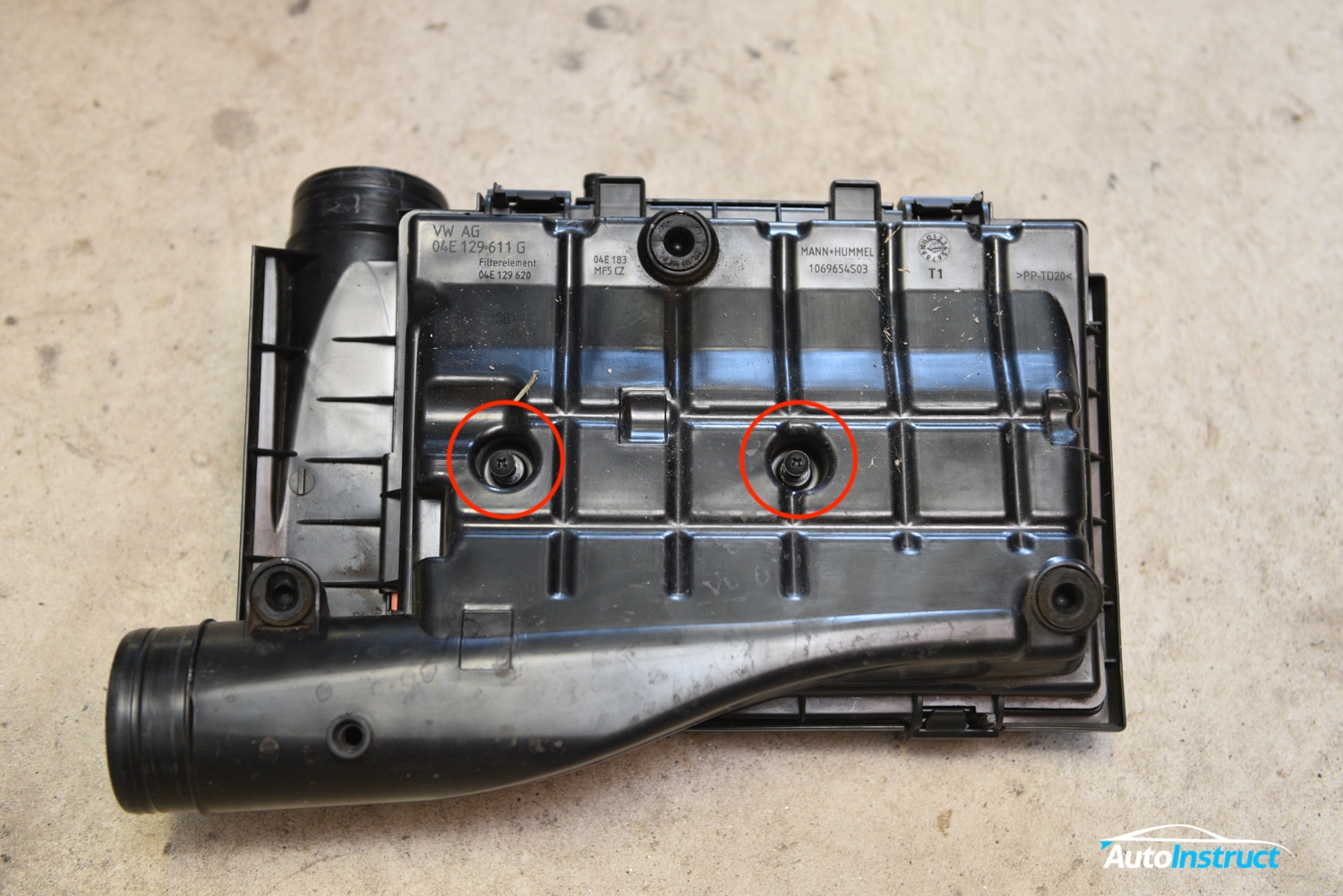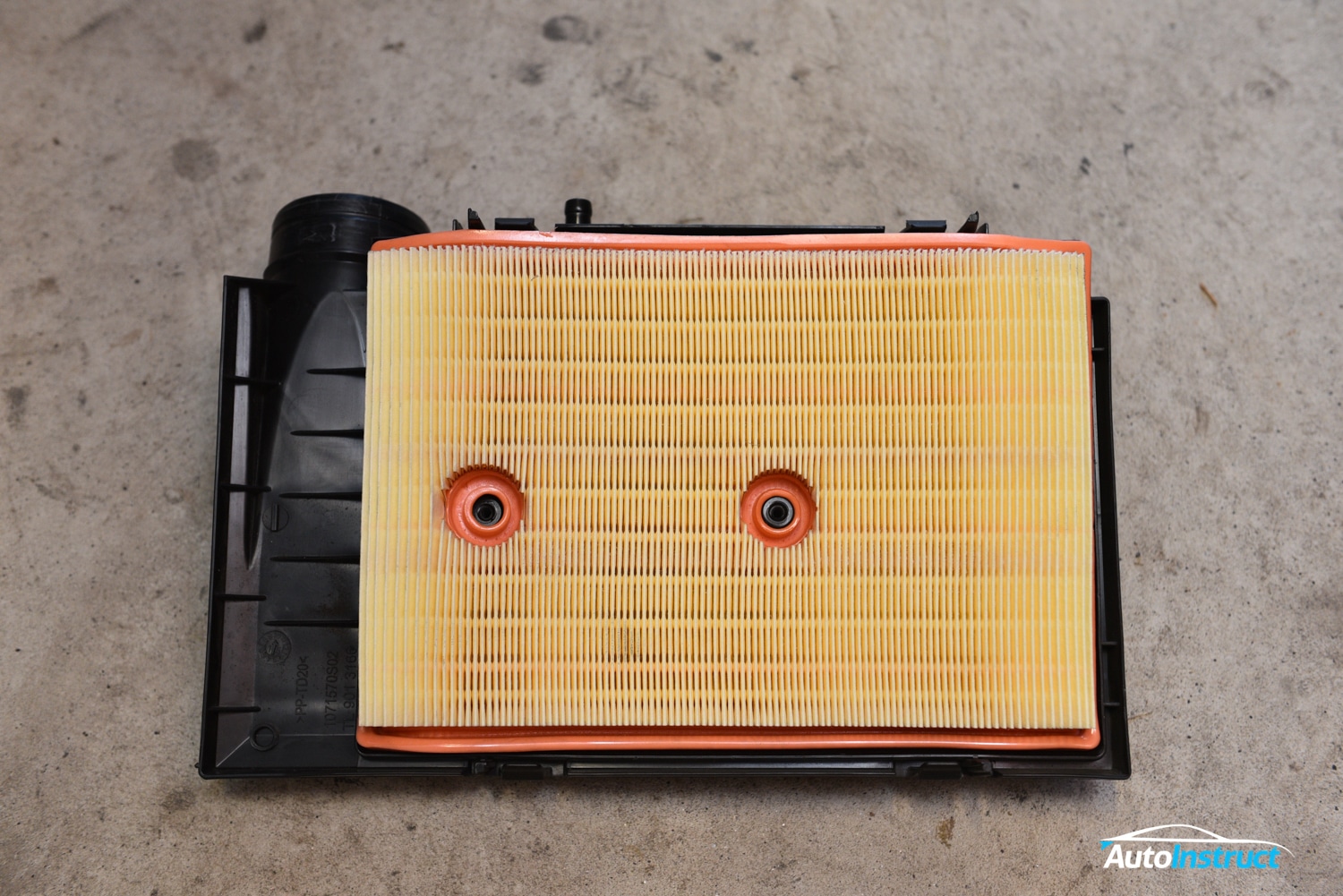AutoInstruct » Manufacturer » Volkswagen » MK7 Golf » MK7 Golf 1.2 / 1.4 TSI Engine Air Filter Change
Introduction
This tutorial will show you how to change the engine air filter in your 1.2 / 1.4 TSI MK7 Golf. This is also applicable to similar vehicles in the Volkswagen, Audi and Skoda family.
Difficulty Rating
Moderate
Tools/Parts Required
- Clamp Pliers
- Phillips Screwdriver
- Genuine Volkswagen Air Filter (04E129620) – Available from AutoInstruct
Warning
Work at your own risk. This work is inherently dangerous and must only be carried out by a qualified mechanic.
AutoInstruct will not be held responsible for damage to your vehicle or personal injury / death as a result of the information we provide.
AutoInstruct will not be held responsible for damage to your vehicle or personal injury / death as a result of the information we provide.
Did you find this guide helpful? Consider sharing it to help other car enthusiasts
Facebook
Twitter